
Photo by Marek Piwnicki on Unsplash
Exploring Atlassian's Jira
A Beginner's Guide To Starting With Your Best Foot Forward
What is Jira?
Atlassian makes a variety of products under the Jira brand. This makes it difficult to answer what Jira is exactly, because it really does depend on your reason to use the tool. Most folks are familiar with Jira Software, but there are four other Jira branded tools that are quickly gaining popularity. In this article, I'll break down the five Jira branded tools and hopefully help you answer the following question:
Which Jira product is right for me?
If you'd like to watch a video recap of this, please feel free to check out my in-depth guide below: (And consider Subscribing!)
Jira Software
This is the tool that pretty much everyone thinks about when they hear the words Jira. This is Atlassian's most popular product and in my opinion, the clear market leader when it comes to an Agile based project management tool. Jira is a simple to use product that allow teams to practice Agile based methodologies. Unlike other tools like Trello, Asana, and Monday.com, Jira natively supports Agile methods such as Scrum and Kanban.
Jira Software intuitively presents you with a backlog to plan out all your team's work and a board to visualize your team's execution against that work. It allows you to capture story points, Epics, User Stories, Bugs, and so much more. The tool is infinitely customizable which is a gift and a curse. Getting started is rather easy, but since you can customize the tool any way you want, it can become a bit overwhelming without hiring a professional. The only other product in the market that comes close to Jira (in terms of price and "agileness") is Microsoft Azure DevOps (ADO). If you are an Agile team looking for an Agile tool, this is the one you want to use. . . trust me.
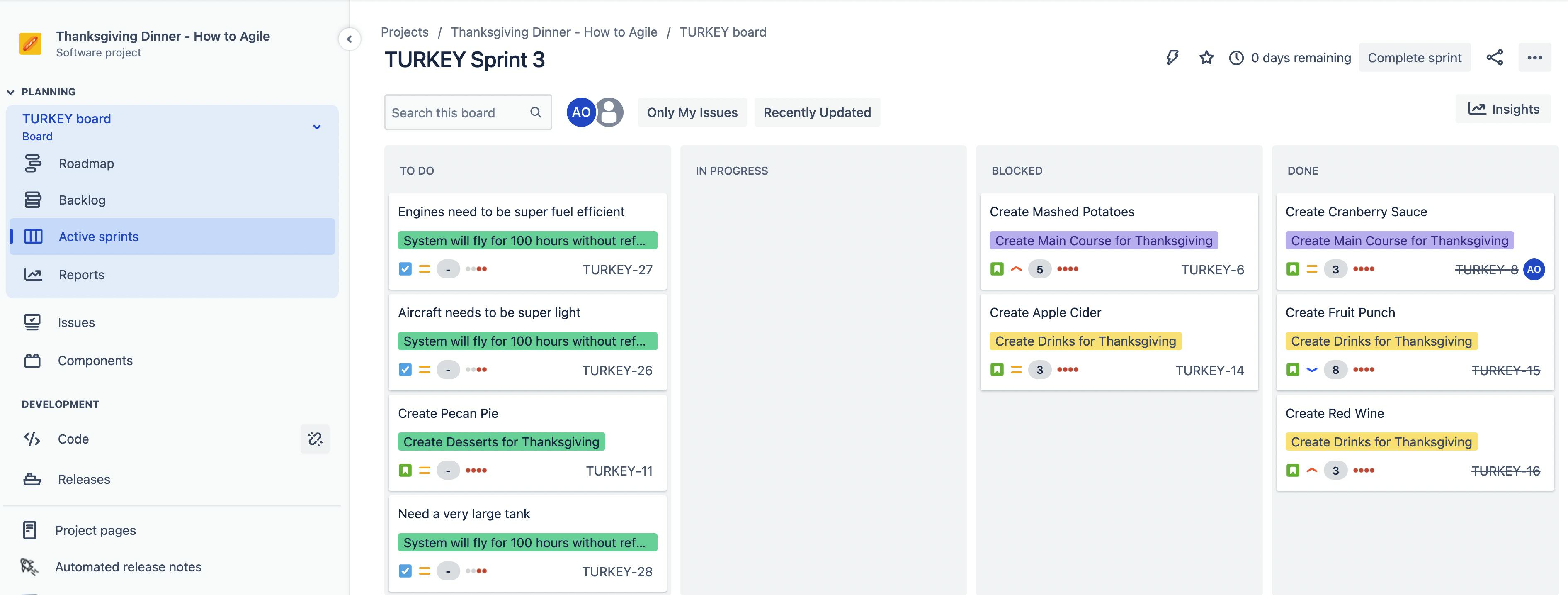
Jira Work Management
Jira Work Management is an interesting product. It feels like Jira Software, but it lacks all the "Agile" bits. If you are looking for a tool that is easy to use like Jira, but behaves more like Trello, then Jira Work Management is the tool for you. The interface is super simple and you can visualize your work in one of four different ways:
- Lists - A backlog of all the work that you and your team are working on. See important fields that contain useful information for you and your team.
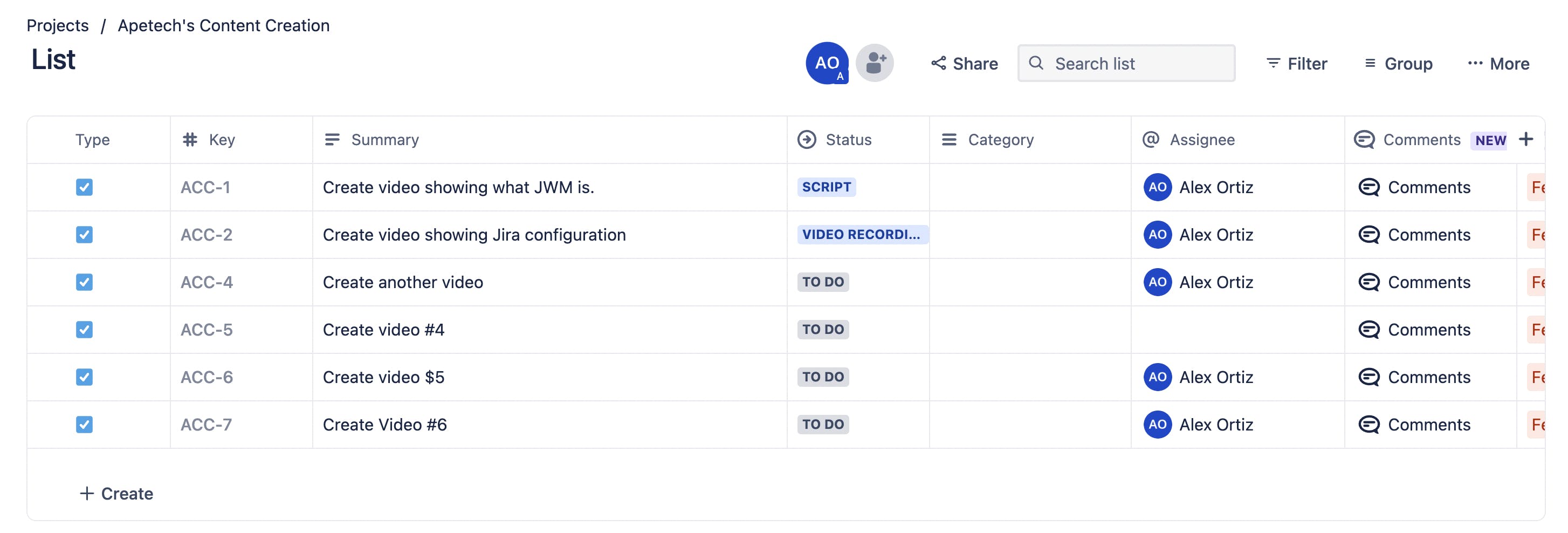
- Calendar - Visualize your work by the date it's due. A lot of teams like this view, but it's not an agile thing. Because of this, this feature isn't available in Jira Software.
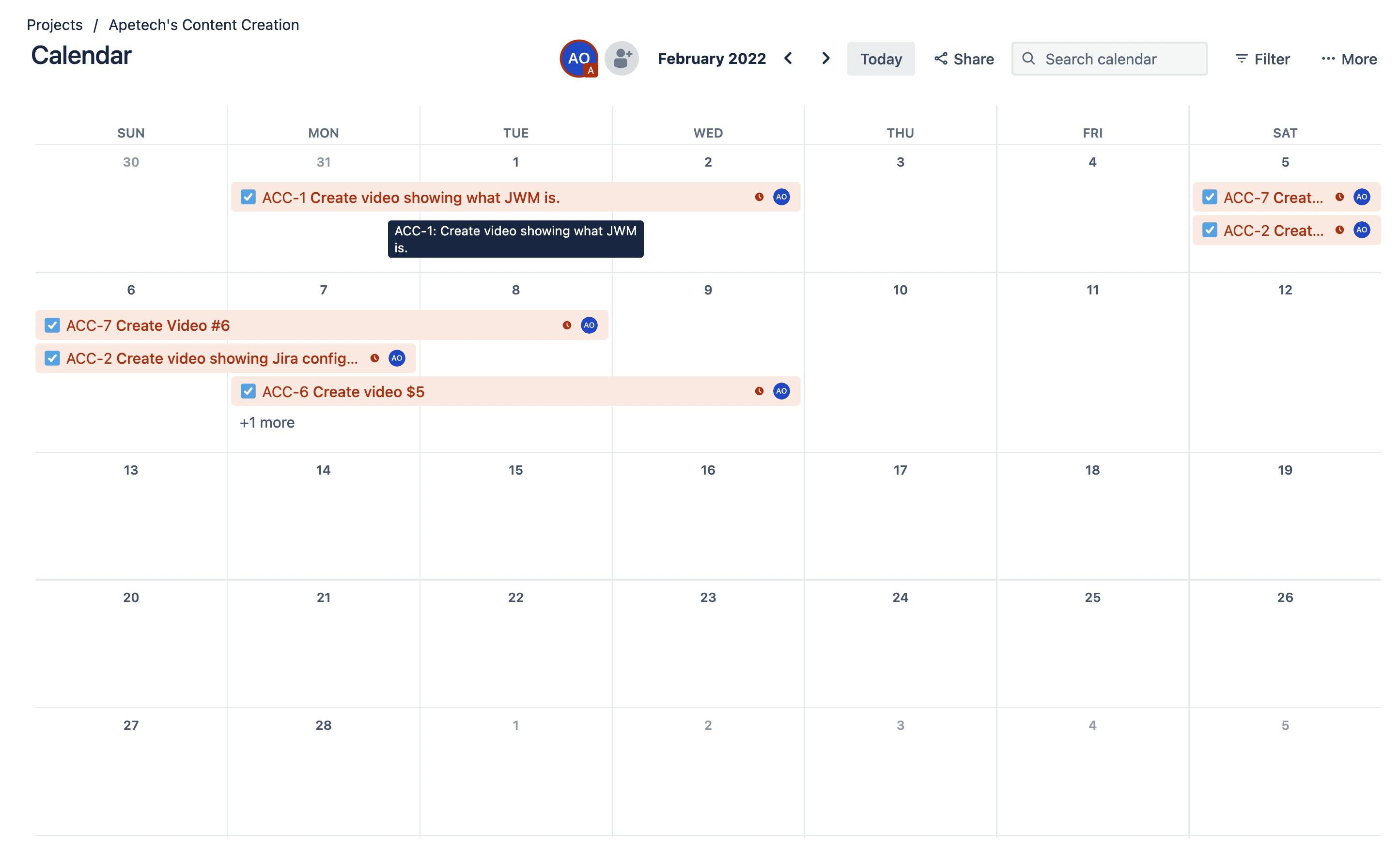
- Timeline - This view is perfect for those wanting to see a gantt style representation of their work. Jira Software has a roadmap which basically gives this same view.
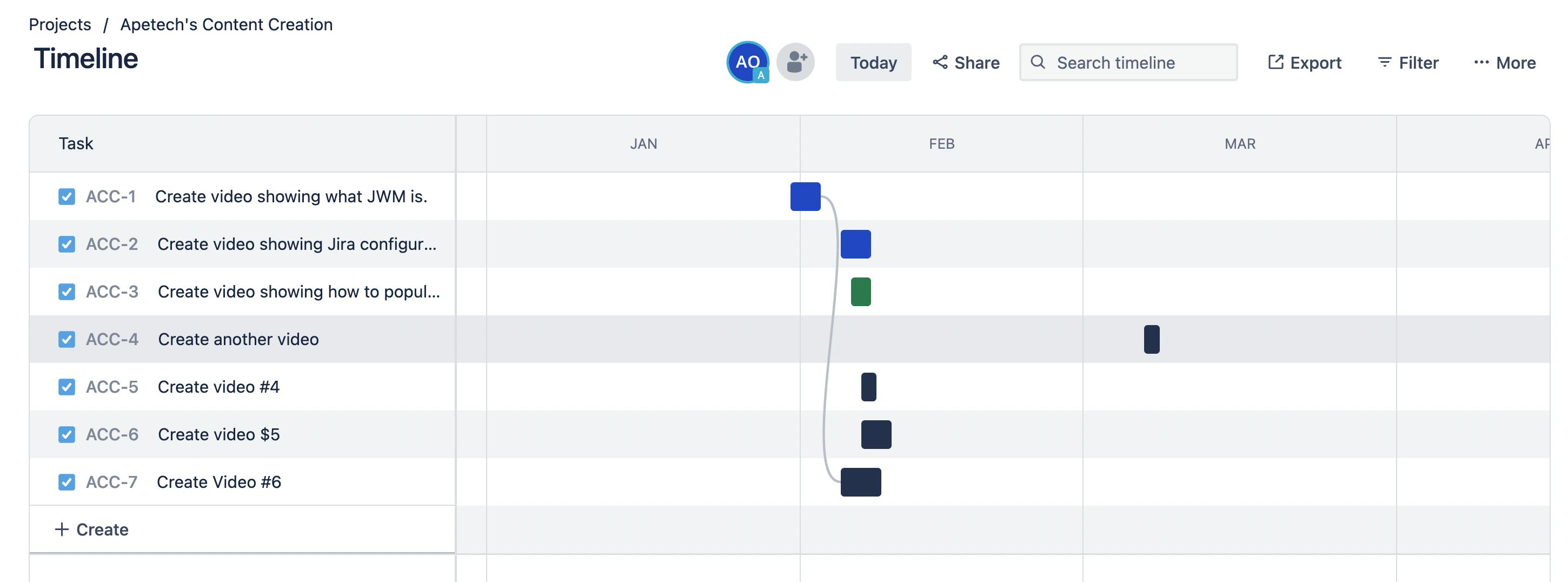
- Boards - The classic board with the available statuses. This simple, yet effective view allows you to quickly see the status of all your work and also allows your team to update the status directly from this screen.
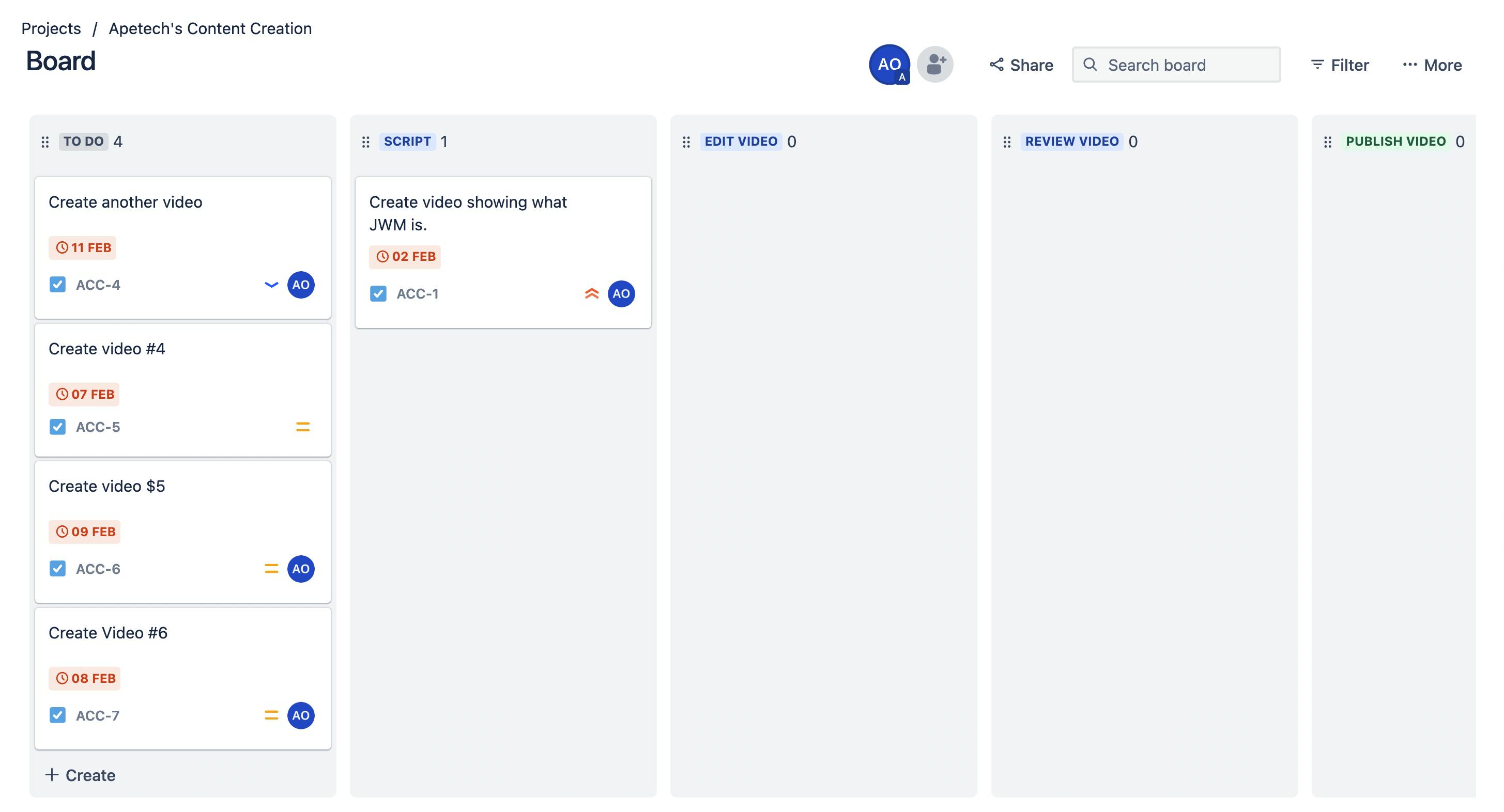
Jira Service Management
Jira Service Management (JSM) is a completely different type of Jira product. It's primarily used for IT businesses that want to track some sort of support ticket. But, the product can be used to track pretty much anything. You get a queue (as opposed to a backlog) and the price is rather expensive, so make sure that you really need this product. The reason why folks go the JSM route is because to submit a ticket using a portal (internal or external), it's free! You don't have to pay for a user's license to submit a request. The folks working the request will cost you about 20 USD / mo / agent.
Another cool feature of JSM is that you get Service Level Agreements (SLA's) and Approval Workflows. The SLA's are great if you are trying to see how quickly your team can respond to issues and the Approval Workflow is great if you are trying to capture an approval or signatures from specific stakeholders. Jira will build a paper trail for you that you can the audit later.
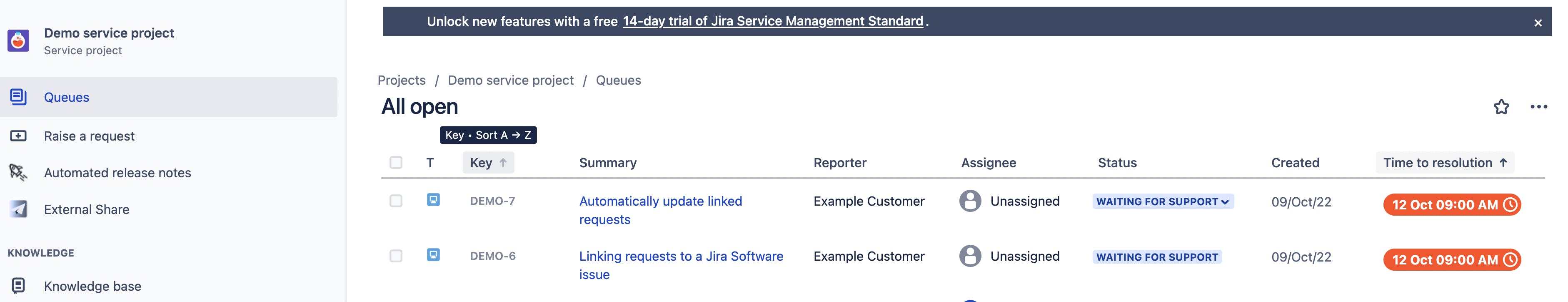
Jira Align
Jira Align is a very special product. This is Atlassian's premium offering. Unlike the other Jira products that can easily be obtained, you need to have deep pockets to get started with Jira Align. The primary user of Jira Align is a business that is looking to be SAFe. You get very big picture views of your organization. Jira Align is very expensive and not suitable for folks looking to just practice Agile. If your team is truly a SAFe team, then I recommend you check out Jira Align . . . otherwise, just stick with Jira Software.
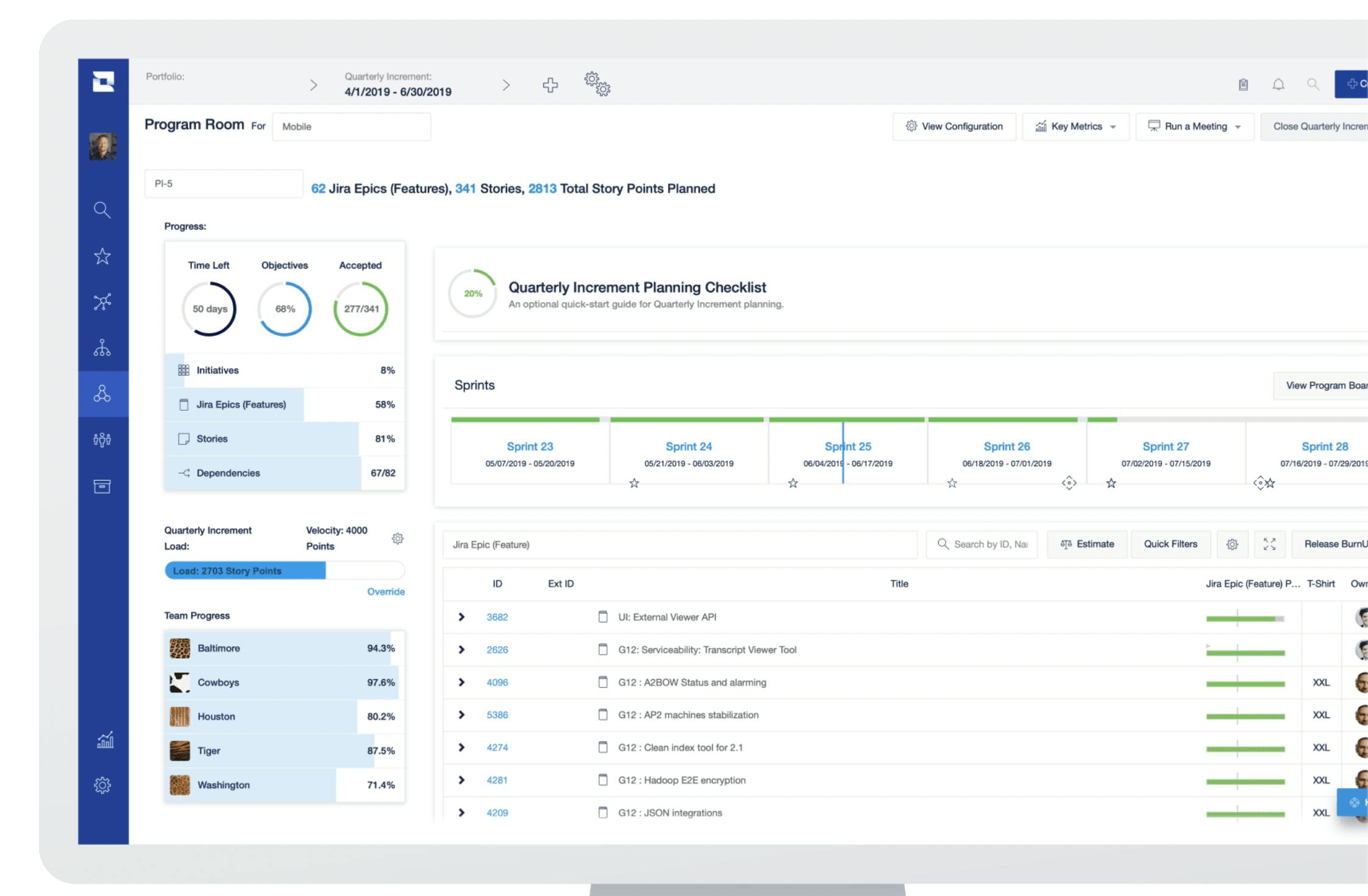
#Jira Product Discovery Jira Product Discovery is Atlassian's newest offering. If you have ever used Aha!, then Jira Product Discovery is going to feel very similar. Items in here happen before your engineers start building something. Jira Product Discovery is where you go to find out if an idea has merit. It's more like a safe place to test ideas, get feedback, analyze, discover, and ultimately approve an idea. So many teams jump into the deep end without doing their due diligence to ensure that their idea is worth pursuing.
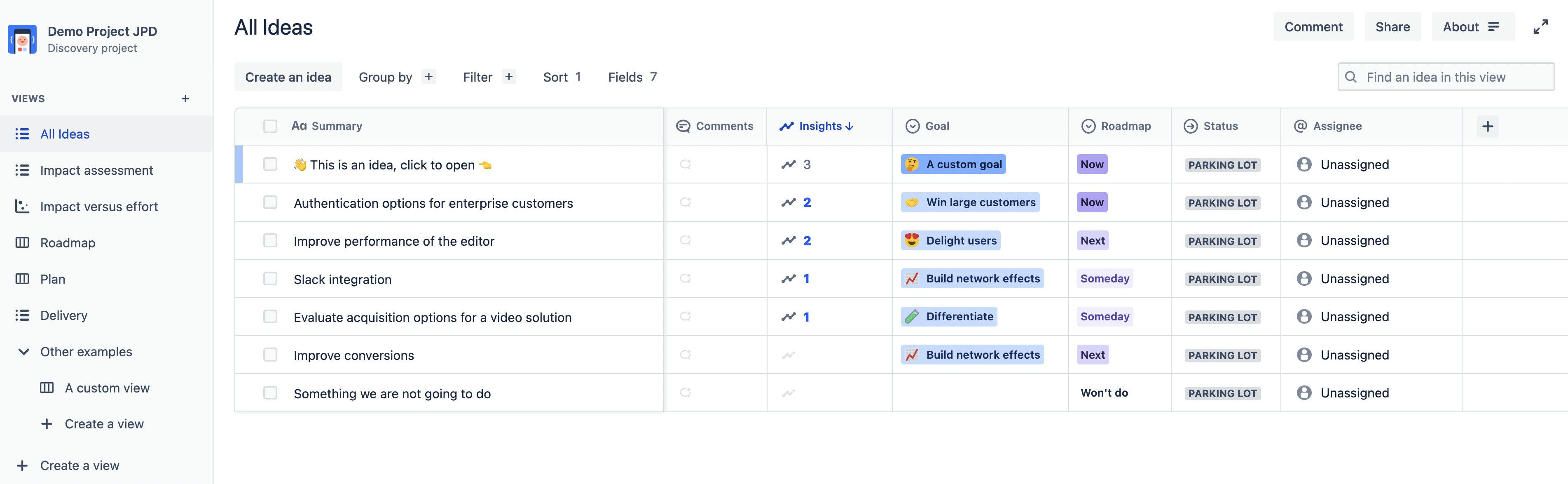
Are You Using The Right Jira?
Hopefully this article helped you answer this question. TLDR, if you are an Agile team, you probably want to use Jira Software. If you are looking for a simple To-Do list tool, Jira Work Management is your tool. Looking to track requests from internal or external users? Then Jira Service Management is the right tool. Practitioners of SAFe are going to want to put their eggs in the Jira Align basket. Finally, Jira Product Discovery is for those teams that want a proving grounds for their ideas before committing valuable resources.
If you enjoyed this article, make sure you follow me on Social Media for more of my content!
linktr.ee/apetech
